
Plant trees while you search the Internet with Ecosia
Activism can take many forms and all of them add up to achieve the world we want. Even something as common as searching the Internet can have a big impact.
Ecosia is a search engine that plants trees all around the world when you search through it. Sounds good, right? Pop up questions in your head? Then keep reading!
First of all, do you know what a search engine is?
Google, Baidu, Bing and also those that appear suddenly in your browser when you install something you shouldn’t… All of them are search engines and their functioning can be summarized as follows:
Search engines constantly search the Internet for web pages and extract as much information from them as possible, then store that info in large databases.
When you perform a search, the search engine compares the keywords you entered with the information in its database and shows you all the web pages that match your search.
All of them? Well, yes but also not really, since the decision of which pages to show and in what order is determined by the algorithms they use.
This is what differentiates in practice some search engines from others, most of them will show you in the top results the pages that pay for it (ads), others will censor certain searches (such as the Chinese search engine Baidu), etc.
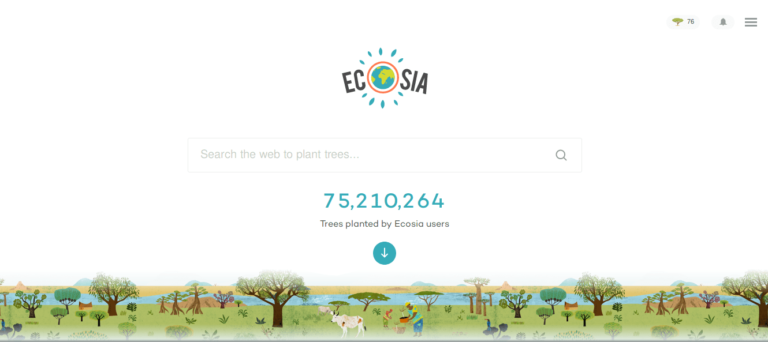
What makes Ecosia different?
Privacy
Ecosia respects your privacy. For example, it doesm’t generate a search profile with your search history to sell it to advertising companies, as Google does. In fact, Ecosia automatically removes your search history every week.
Here you can read a detailed summary of what data Ecosia collects, what they use it for and how they protect your privacy.
It doesn’t emit CO2
Yes, you read that right. Did you think surfing the Internet didn’t pollute?
The servers and facilities that run the Internet consume large amounts of energy, accounting for about 7 to 10% of the world’s electricity consumption. In many cases this energy comes from fossil fuels.
By contrast, Ecosia’s servers are powered by electricity from its own solar plant, thus ensuring a CO2-free service.
Trees, trees and more trees
Although all of the above is fine, what really sets it apart from the rest are the ecological and social projects that you are supporting by using it.
Ecosia uses the profits generated by the ads that appear in your search results to fund reforestation projects around the world.
They use native species and work with local reforestation organizations, helping to recover regions affected by massive logging and desertification, improving the lives of their inhabitants.
How do they make money?
As in Google and other web search engines, interested companies pay to have their pages appear in a prominent position when you perform a search.
Every time someone clicks on one of these ads Ecosia receives a small income (according to their calculations, an average of half a cent of euro per click), the amount of which varies depending on who the advertiser is.
Even if you don’t click on any advertised results, using Ecosia increases their monthly userbase, allowing them to attract advertisers that will pay them more for each click.
Ok, but is Ecosia to be trusted? How do I know they do what they say?
If something seems too good to be true it is logical to doubt it. In Ecosia they know it and they do everything possible to earn our trust:
- They publish monthly financial reports and tree planting receipts
- They only work with proven organizations, with the capacity to adequately carry out reforestation projects that last several years. They publish frequent updates about the status of those projects in their blog.
- Ecosia has obtained the B Corp seal, a worldwide recognized certificate granted to those companies that meet high transparency, social and environmental standards.
It must have some disadvantage…
Ecosia uses Microsoft Bing’s technology to get its search results, it’s the same technology used by Yahoo! This means that, for the same search, you’d get different results than with Google.
This is not really a disadvantage, because if you don’t find what you’re looking for with Ecosia (it hasn’t happened to me yet) you could always open the Google page and search for it there.
On the other hand, its Android and iOS app has fewer options and features than other browsers like Chrome, but this is logical if we think of the money that Google has vs Ecosia, and that the latter spend most of their income on planting trees.

All right, but what’s the point of planting trees?
The recent Amazon fires reopened the debate about what is the real power of forests to control CO2 levels in the atmosphere and fight climate change. A study published this year states that planting trees is the best solution to climate change, but there is still no real consensus about it.
Putting this aside, reforestation has many proven beneficial effects for the environment and the people.
Forests are an important part of the water cycle because through the absorption, filtration and evaporation of water they influence the quantity and quality of groundwater and surface water.
In addition, they help reduce water-related risks such as landslides, floods and droughts and prevent desertification and salinization.
Planting trees regenerates entire habitats, as trees provide the necessary conditions for the growth of other plants and organisms beneath them, which attract animals, which in turn attract more animals.
As if that weren’t enough, some of the projects Ecosia works with also help to lift people in developing countries out of poverty. By planting trees, depleted land can become fertile again, generating employment and livelihoods for local people.
I love it, what should I do to use Ecosia?
The easiest way is to install their corresponding plugin for your web browser, to do that you can access this link, select your browser and follow the instructions that will appear.
Another option is to manually set your browser’s “home page” and “new tab” to open the page “https://www.ecosia.org/”, you can do that from your browser settings.
Finally, they also have an official app for Android and iOS that you can try.